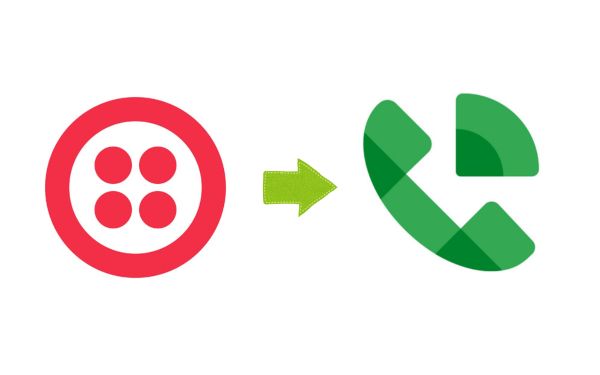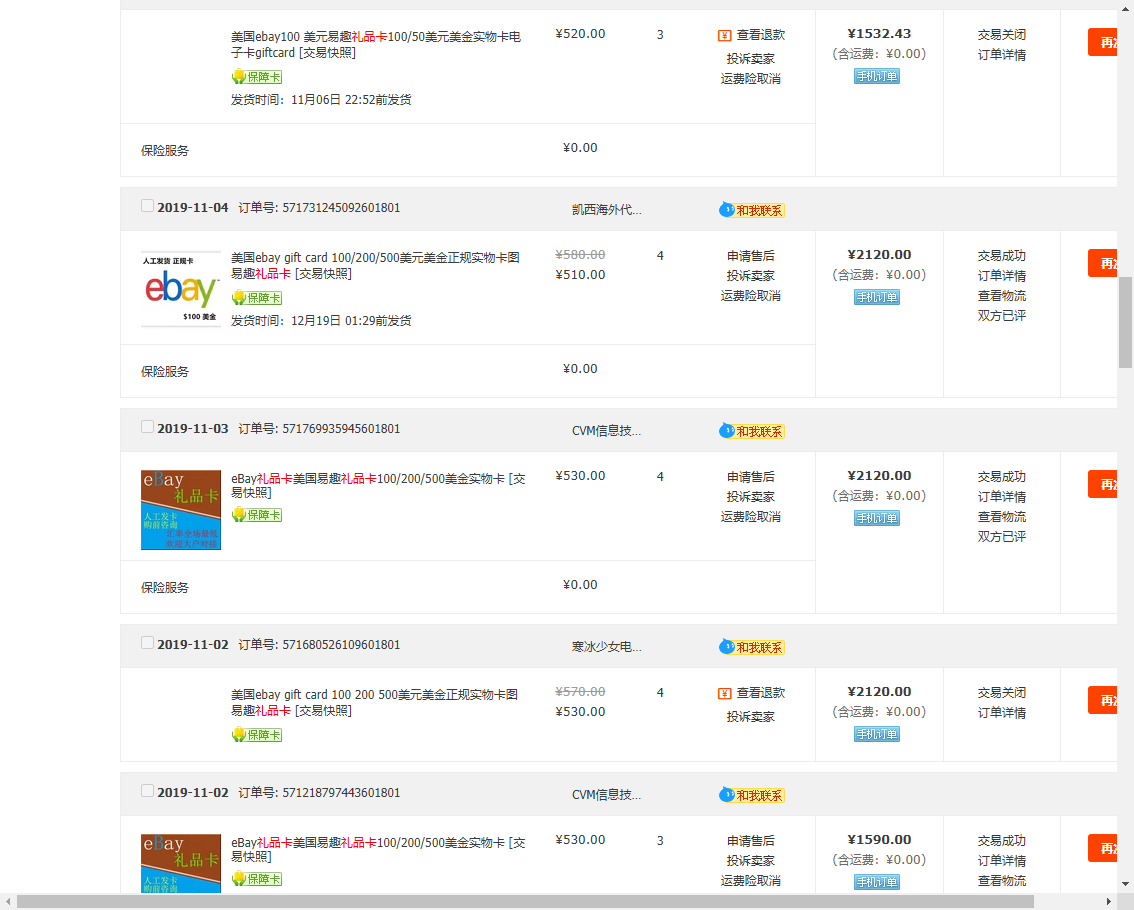我们知道S+S+R 和v2都可以免流, V2免流漏点更少 .V2采用tcp 和 http伪装方案在header 中加入混淆免流的网址来让计费系统误以为是免流数据流量。
v2云免流脚本教程分为服务器端和客户端设置,需要有VPS主机服务器来实现V2服务器云免流。
V2云免流的方案:VMess协议 + TCP + HTTP伪装
1、搭建V2免流服务器
1.1 一键安装V2
一键安装v2支持 V2绝大多数传输协议,WebSocket + TLS,HTTP/2,Shadowsocks,动态端口,集成 BBR 和锐速优化等。
三大运营商通常免流host( v2免流头填写):
- v2免流移动混淆host:rd.go.10086.cn
- v2免流联通混淆host:10001.cn
- v2免流电信混淆host:ltevod.189.cn
4.2 免流安卓客户端
推荐BifrostV ,一个基于 V2内核的 Android 应用,它支持 VMess、Shadowsocks、Socks 协议。它和S+S+R界面类似,简单易用,应用耗电量低。
经过以上配置即可实现安卓手机 V2ray云免流了。 或许你会问V2ray免流效果怎样? 少许漏点,大概漏掉5%左右,因为v2支持udp免流。
如果是IOS苹果手机系统,可以使用 Kitsunebi ,Kitsunebi 是一个基于 V2核心的 iOS 应用。Kitsunebi 支持导入和导出与 V2兼容的 JSON 免流配置。
5、v2免流开热点
S+S+R免流可以通过注射器APP来开热点,那么V2++ray免流可以开热点WIFI吗?理论上是可行的,如果是安卓手机root后安装注射器APP,然后开WIFI。
6、 V2路由器免流
V2路由免流的原理和安卓手机端相同,使用路由器将数据加上http伪装的混淆host后,再发送给云服务器端。
拿openwrt搭建v2免流举例。安装V2后路由器配置如下:
{ "log": { "error": "/tmp/syslog.log", "loglevel": "warning" }, "inbound": { "port": 1088, "listen": "192.168.123.1", "protocol": "socks", "settings": { "auth": "noauth", "udp": true, "ip": "192.168.123.1" } }, "inboundDetour": [ { "port": "1099", "listen": "0.0.0.0", "protocol": "dokodemo-door", "settings": { "network": "tcp,udp", "timeout": 30, "followRedirect": true } } ], "outbound": { "protocol": "vmess", "settings": { "vnext": [ { "address": "填你的服务器ip", "port": 填你的端口, "users": [ { "id": "填你的uuid", "alterId": 填你的alterid } ] } ] }, "streamSettings": { "network": "tcp", "tcpSettings": { "connectionReuse": true, "header": { "type": "http", "request": { "version": "1.1", "method": "GET", "path": ["/"], "headers": { "Host": ["你的免流host"], "User-Agent": [ "Mozilla/5.0 (Windows NT 10.0; WOW64) AppleWebKit/537.36 (KHTML, like Gecko) Chrome/55.0.2883.75 Safari/537.36", "Mozilla/5.0 (iPhone; CPU iPhone OS 10_0_2 like Mac OS X) AppleWebKit/601.1 (KHTML, like Gecko) CriOS/53.0.2785.109 Mobile/14A456 Safari/601.1.46" ], "Accept-Encoding": ["gzip, deflate"], "Connection": ["keep-alive"], "Pragma": "no-cache" } }, "response": { "version": "1.1", "status": "200", "reason": "OK", "headers": { "Content-Type": ["application/octet-stream", "application/x-msdownload", "text/html", "application/x-shockwave-flash"], "Transfer-Encoding": ["chunked"], "Connection": ["keep-alive"], "Pragma": "no-cache" } } } } } }, "outboundDetour": [ { "protocol": "freedom", "settings": {}, "tag": "direct" } ], "dns": { "servers": [ "8.8.8.8", "8.8.4.4", "localhost" ] }, "routing": { "strategy": "rules", "settings": { "domainStrategy": "IPIfNonMatch", "rules": [] } }}
下面分享一些混淆参数 自己套餐有哪些定向流量可以把参数改成对应的混淆
通用免流混淆参数 A
QQ 音乐混淆参数:dl.stream.qqmusic.com
梦想 e 卡混淆参数:imhdfs.icbc.com.cn
梦想 e 卡混淆参数:v.icbc.com.cn
爱奇艺混淆参数:data.video.qiyi.com
优酷混淆参数:vali-dns.cp31.ott.cibntv.net
高德地图混淆参数:mps.amap.com
央视影音混淆参数:asp.cntv.myalicdn.com
百度贴吧混淆参数:static.tieba.baidu.com
微信混淆参数:short.weixin.qq.com
虾米音乐混淆参数:pic.xiami.net
天翼视讯混淆参数:vod3.nty.tv189.cn
钉钉混淆参数:tms.dingtalk.com
微博混淆参数:tobe.vip.weibo.com
微博混淆参数:new.vip.weibo.cn
微博混淆参数:simg.s.weibo.com
优酷混淆参数:push.m.youku.com
优酷混淆参数:api.mobile.youku.com
书旗混淆参数:spend1.shuqireader.com
书旗混淆参数:c1.shuqireader.com
优酷混淆参数:www.youku.com
通用免流混淆参数 B
优酷:vali-dns.cp31.ott.cibntv.net
爱看 4G:ltevod.tv189.cn
沃音乐:woif.10155.com
微信:szminorshort.weixin.qq.com
淘宝:adashbc.m.taobao.com
央视影音:asp.cntv.myalicdn.com
抖音:dm.toutiao.com
百度:tbcdn.hiphotos.baidu.com
爱奇艺:data.video.qiyi.com
美团:apimeishi.meituan.com
高德地图:mps.amap.com
电信广东停机卡 [http://gd.189.cn/TS/recharge/tzUrl.html](http://gd.189.cn/TS/recharge/tzUrl.html)
电信全国停机卡 a.189.cn
微信绿通 open.weixin.qq.com
抖音头条 dm.toutiao.com
美图 hreport.meituan.com