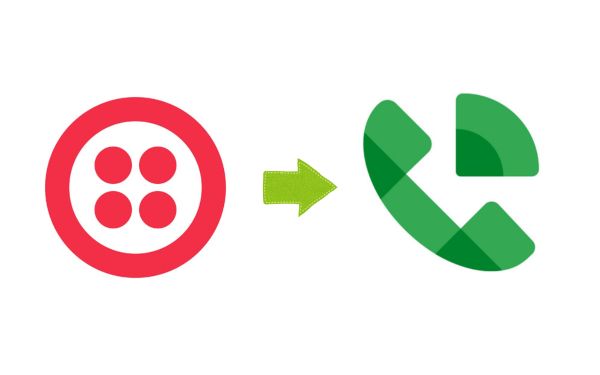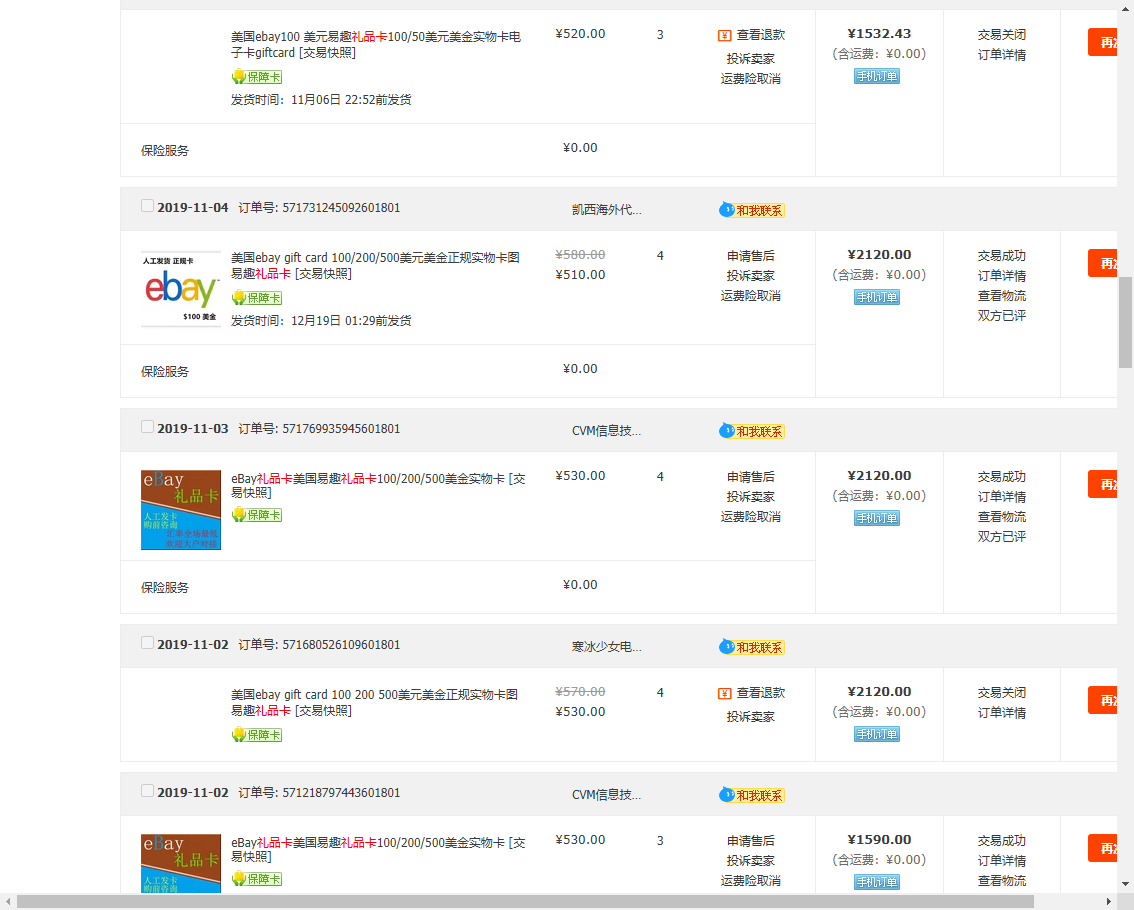Interspire Email Marketer是最有效的电子邮件营销软件和邮件群发软件,可在几分钟内帮助您创建和批量发送个性化邮件任务!
Interspire Email Marketer是一款专业的许可邮件群发服务系统,是最有效的支持邮件订阅、发布和跟踪的电子邮件营销软件和新闻邮件软件,可在短时间内发送大批量的个性化邮件,并且对邮件的反馈结果进行跟踪。 Interspire Email Marketer完美实现电子邮件营销解决方案
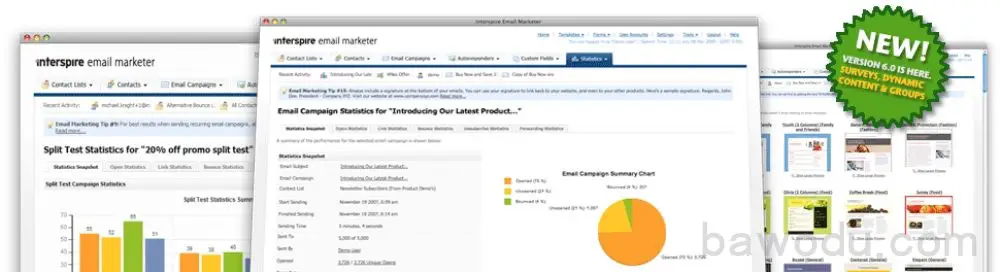
邮件群发系统 – Interspire Email Marketer集邮箱联系人管理,邮箱批量导入,电子邮件广告管理,发送电子邮件活动,邮件队列管理,自动回复,电子邮件广告统计,A/B测试,联系人列表统计,账户管理等。它是一个综合的邮件发送系统。它使用的方案是:Interspire Email Marketer系统 + SMTP服务器(一般申请第三方的如mailgun) + 域名 + 服务器这样的方案。
下面在VPS安装lnmp环境搭建Interspire Email Marketer 邮件营销平台
这里以安装军哥LNMP环境举例:
增加虚拟机:lnmp vhost add
上传网站后建议执行:chown www:www -R /path/to/dir 对网站目录进行权限设置,/path/to/dir替换为你网站目录。为了安全可以将一些不需要PHP运行的上传文件之类的目录去掉执行权限,当执行chown或chmod对网站目录属主属组或权限进行操作时可能会提示chown: changing ownership of `/home/wwwroot/default/.user.ini’: Operation not permitted,不需要理会,如果有强迫症可以参考前面先进行chattr -i的操作。
将http的访问重定向到https,在conf文件中将对应端口网站目录改为return 301 https://XXXX.com$request_uri;即可,举例如下
server { listen 80; #listen [::]:80; server_name jiemahao.com; index index.html index.htm index.php default.html default.htm default.php; return 301 https://jiemahao.com$request_uri; include rewrite/wordpress.conf; #error_page 404 /404.html;lnmp之安装PHP模块/扩展(不需要重装PHP)
安装前建议先执行 /usr/local/php/bin/php -m (此命令显示目前已经安装好的PHP模块
)看一下,要安装的模块是否已安装。然后下载当前PHP版本的源码并解压。
大部分php扩展/模块的安装就是三个步骤,在源码目录下执行:
/usr/local/php/bin/phpize
./configure –with-php-config=/usr/local/php/bin/php-config
make && make install
本文以imap模块为例,进入php源码目录下ext,里面会有大部分模块的源码,这里都是
php自带模块,第三方模块的话需要自己找第三方模块的源码。
一、安装imap模块
1、安装imap模块前需要先安装imap所需的库:
#CentOS :yum install libc-client-devel #Debian:apt-get install libc-client-dev
2、首先进入php安装目录的ext目录
比如php的源码目录为:/root/lnmp-full/src/php-*/
则执行:cd /root/lnmp-full/src/php-*/ext/ 一般安装完LNMP php源码都是自动删除了的,需要自己进入src目录下解压。
tar xvf php-5.6.40.tar.bz2
/root/lnmp1.7/src/php-5.6.40/ext/imap
#再执行 /usr/local/php/bin/phpize#会返回如下信息:Configuring for:PHP Api Version: 20 1225 Zend Module Api No: 200613Zend Extension Api No: 220060519 #再执行以下命令:./configure --with-php-config=/usr/local/php/bin/php-config --with-kerberos --with-imap-ssl
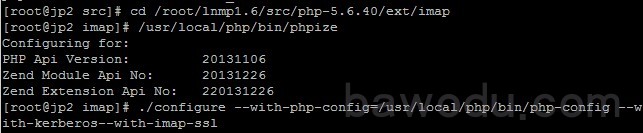
make && make install #若提示configure: error: Cannot find imap library (libc-client.a). Please check your c-client installation.#采取以下措施:updatedblocate libc-client#locate 找到libc-client.so 位置后用ln -s 命令做个软连接到/usr/lib/ln -s /usr/lib64/libc-client.so /usr/lib/libc-client.aln -s /usr/lib64/libkrb5.so /usr/lib/libkrb5.so./configure --with-php-config=/usr/local/php/bin/php-config --with-kerberos --with-imap-sslmake &&make install#编译通过!!
执行完返回:
Build complete.
Don’t forget to run ‘make test’.
Installing shared extensions: /usr/local/php/lib/php/extensions/no-debug
-non-zts-20060613/
表示已经成功,再修改/usr/local/php/etc/php.ini
查找:extension_dir 再下面一行添加上extension = “imap.so”
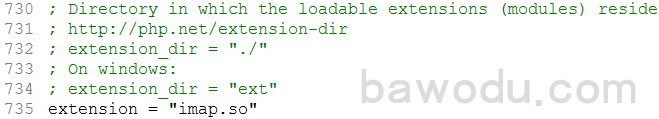
保存,执行/etc/init.d/php-fpm restart 重启。
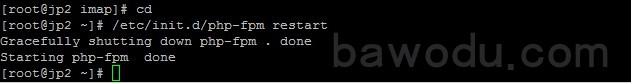
在浏览器里面输入http://ip/p.php,打开探针,IMAP模块前变成打钩状态。
安装其他模块也基本上都是这两种方式,当./configure –with-php-config=/usr/local/php/bin/php-config 执行这个的时候是会检查系统上库是否安装上,如果没有安装上就会报错,按错误提示安装相关的库就行。
Cron定时自动设置
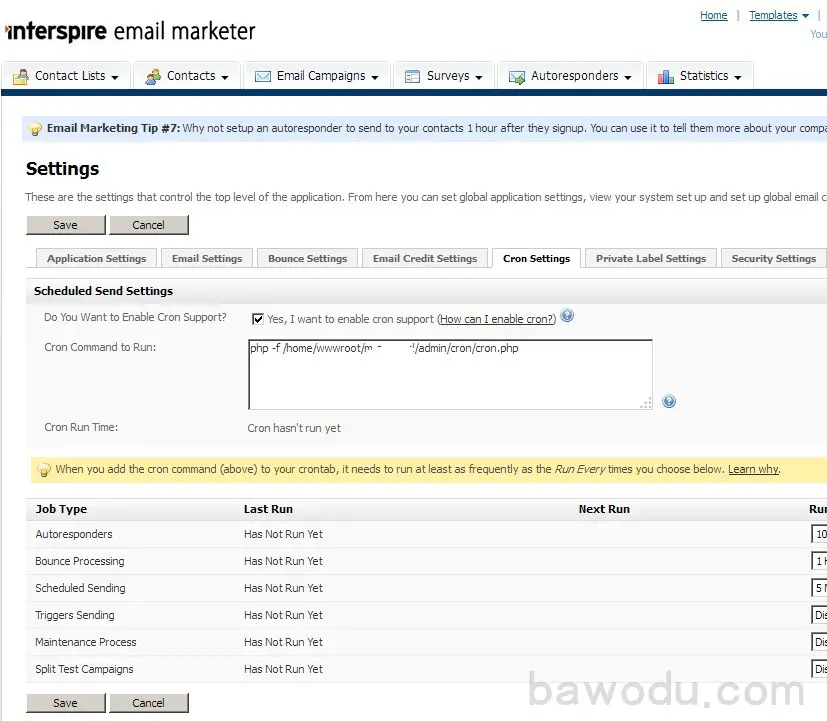
输入crontab -e命令在corn配置文件中输入emailmarketer的corn路径:
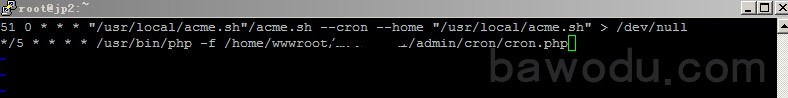
*/5 * * * * /usr/bin/php -f /htdocs/www/emailmarketer/admin/cron/cron.phpInterspire Email Marketer Nulled Download破解版下载
下载地址见下,6.1.6以下版本要用php6.5以下环境。
Download Interspire Email Marketer v6.1.2 Nulled Scripts.zip
Download Interspire Email Marketer v6.1.4 Nulled Scripts.zip
Download Interspire Email Marketer v6.1.6 Nulled Scripts.zip
Download Interspire Email Marketer v6.4.0 Nulled Scripts.zip
LNMP环境下 远程连接mysql数据库
如果服务器压力大,可以把mysql数据库分离到其他主机商。
lnmp环境是禁止远程连接的,他会删除iptables里面的3306端口的防火墙规则 如果是phpmydmin 那要把权限里要远程连接的用户主机改成 * 参考:https://bbs.vpser.net/thread-3135-1-1.html 或者
mysql -uroot -p # 输入密码use mysql;update user set host = '%' where user='root';flush privileges;exit; #root 可以换成我们的用户名 如果没有创建用户,执行grant all privileges on 数据库名.* to 用户名@'%' identified by '密码';#如:grant all privileges on mysql.* to 'root'@'%' identified by '123456';#将所有iptables 以序号标记显示,执行:iptables -L -n --line-numbers #添加3306端口号到防火墙iptables -I INPUT -p tcp --dport 3306 -j ACCEPT service iptables saveservice iptables restartservice mysql restart
然后用mysqlyog连接数据库试试,可以先用mysqlyog右下角的测试连接测试
为了安全起见,lnmp环境是禁止远程连接的,他会删除iptables里面的3306端口的防火墙规则 iptables里面删除drop 3306端口 参考iptables教程 htttps://www.vpser.net/security/linux-iptables.html 要删除已添加的iptables规则 将所有iptables 以序号标记显示,执行: iptables -L -n –line-numbers 比如要删除INPUT里面序号为8 的规则 执行: iptables -D INPUT 8