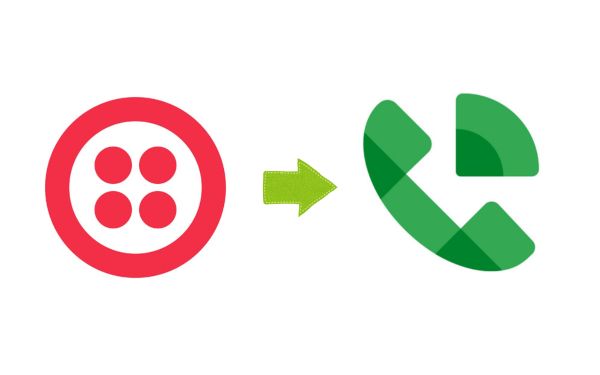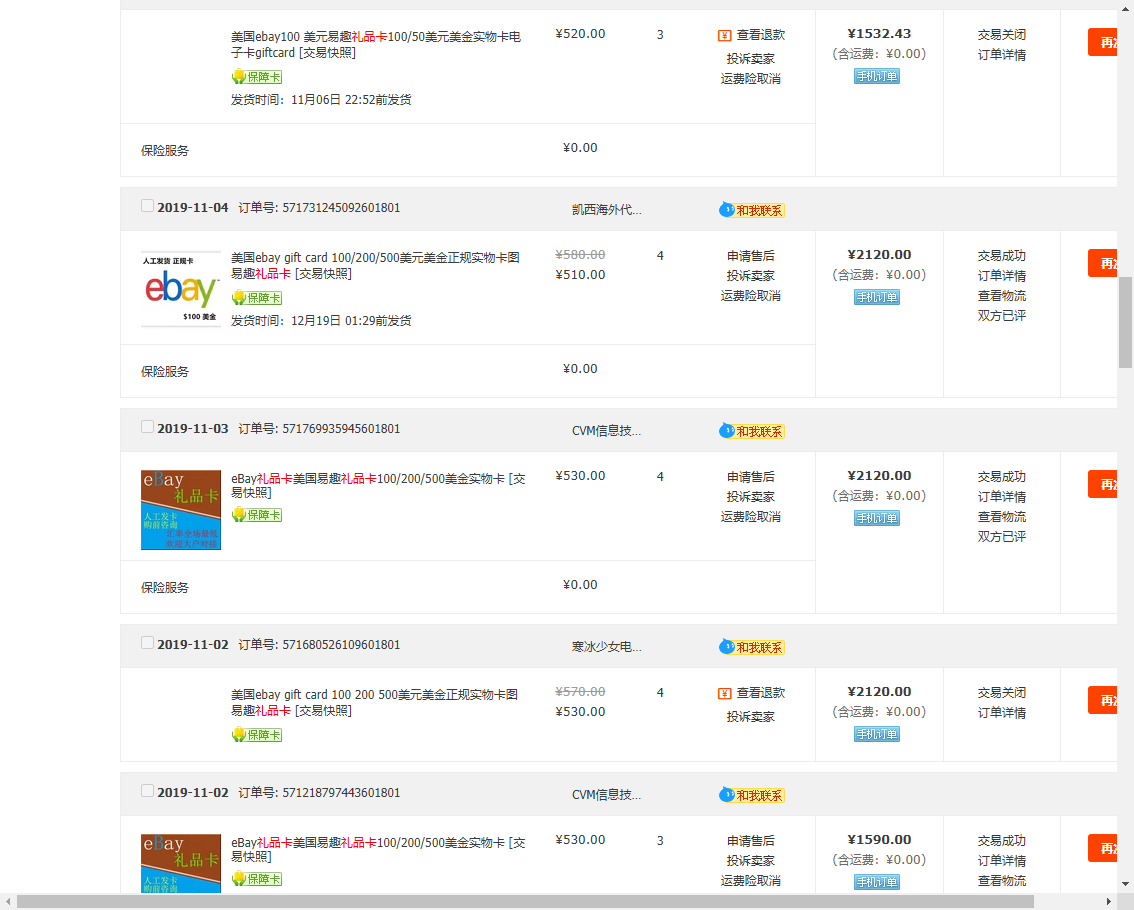微软免费的Windows云桌面如同一台远程电脑,我们登录到该云电脑上安装软件,下载、浏览网页,几乎可以使用在自己电脑上的所有功能。而且微软云电脑位于英国,配置非常高,Inter Xeon Gload 6230R CPU @ 2.10Ghz (双核 6线程),内存:12G,磁盘: 126 GB,带宽10G,网络上下行均为100Mbps

怎样使用微软Windows云桌面?
访问申请网址 https://learn.microsoft.com/zh-cn/training/modules/implement-common-integration-features-finance-ops/10-exercise-1
点击【登录以启动 VM 模式】登陆微软账号,完成授权。第一次用需要完成些配置和调查。

授权完成后,虚拟机开始加载
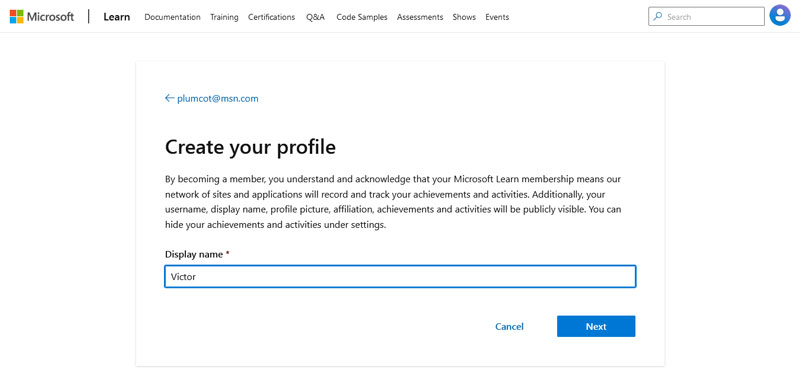
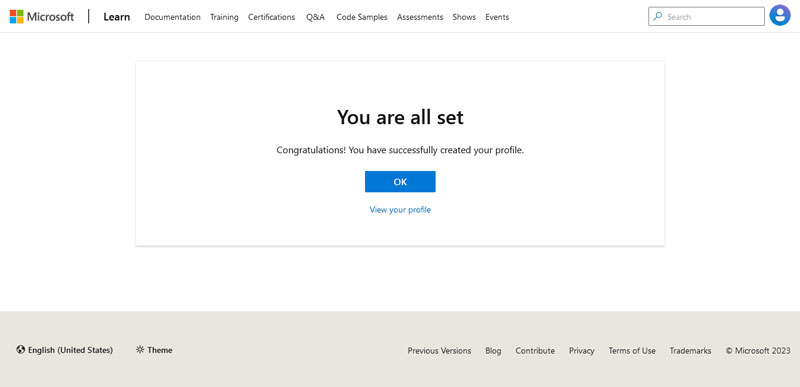
稍等1分钟,即可见登陆界面。

登陆密码在右侧【Resources】,如图,可见 MININT 中 Password
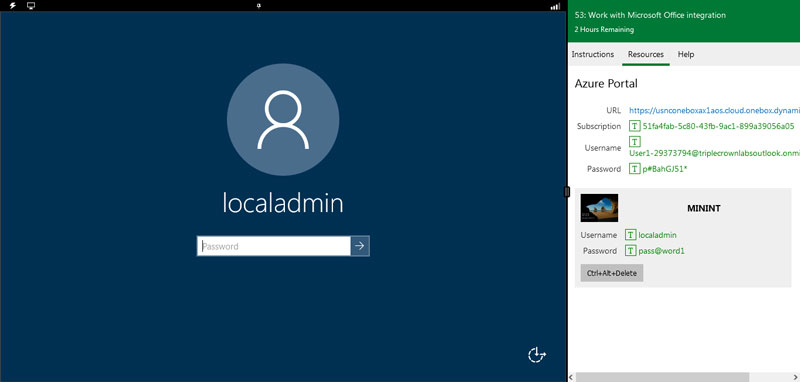
Windows系统。有Edge浏览器VS编程工具以及Office等。

体验到期后,会有以下提示:
Lab Closed
Your lab time has expired.
系统自带的DNS解析比较慢,建议改为Google的 DNS 服务器 8.8.8.8
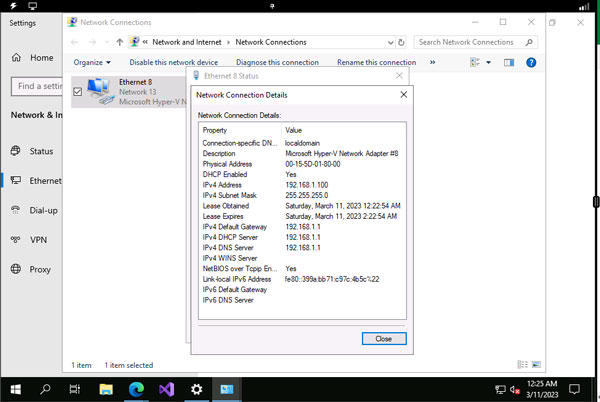
微软云桌面不支持访问youtube, 不过仍然十分有用,有时我们要去外网查个资料,注册个应用,不用任何代理工具即可合规访问外网。
原文链接:https://jiemahao.com/microsoft-office-integration/,转载请注明出处。